In the world of data management, SQL (Structured Query Language) stands as a cornerstone for querying and manipulating databases. Among its many features, SQL wildcards are powerful tools that enable users to perform flexible and efficient searches within a database. Whether you’re filtering results based on partial matches, accommodating for unknown characters, or creating complex search patterns, understanding SQL wildcards can significantly enhance your data querying capabilities.

Table of Contents
What Are SQL Wildcards?
SQL wildcards are special characters used with the LIKE operator to search for specified patterns within a column. They allow you to create flexible queries that can match varying data formats. Here are the primary SQL wildcards:
- Percent Sign (%): Represents zero, one, or multiple characters.
- Underscore (_): Represents a single character.
- Square Brackets ([]): Represents any single character within the brackets.
- Caret (^) inside square brackets: Represents any character not in the brackets.
- Hyphen (-) inside square brackets: Represents a range of characters.
Using SQL Wildcards
Let’s explore each of these wildcards in detail and see how they can be applied in SQL queries.
Percent Sign (%)
The percent sign (%) wildcard is used to represent any sequence of characters, including no character at all. This makes it incredibly versatile for searching substrings within text fields.
Example 1: Finding names that start with ‘A’
SELECT * FROM employees WHERE name LIKE 'A%';This query will return all employees whose names start with the letter ‘A’.
Example 2: Finding names that end with ‘n’
SELECT * FROM employees WHERE name LIKE '%n';This query will match any names that end with the letter ‘n’.
Example 3: Finding names containing ‘an’
SELECT * FROM employees WHERE name LIKE '%an%';This query finds any names that include the sequence ‘an’ anywhere in the name.
SELECT * FROM employees WHERE name LIKE '%an%';This query finds any names that include the sequence ‘an’ anywhere in the name.
Underscore (_)
The underscore (_) wildcard is used to represent a single character. This is useful when you know the exact length of the string or when you need to match characters at specific positions.
Example 4: Finding names with ‘a’ as the second character
SELECT * FROM employees WHERE name LIKE '_a%';This query will match names where the second character is ‘a’.
Example 5: Finding names that are exactly 5 characters long and start with ‘A’
SELECT * FROM employees WHERE name LIKE 'A____';
This will find all names that start with ‘A’ and have exactly five characters in total.
Square Brackets ([])
Square brackets ([]) allow you to specify a set of characters that you want to match. This can be particularly useful for narrowing down searches to a specific set of characters.
Example 6: Finding names that start with ‘J’ or ‘K’
SELECT * FROM employees WHERE name LIKE '[JK]%';This query will return all names starting with either ‘J’ or ‘K’.
Example 7: Finding names starting with any letter from ‘A’ to ‘C’
SELECT * FROM employees WHERE name LIKE '[A-C]%';This will match names beginning with ‘A’, ‘B’, or ‘C’.
Caret (^) Inside Square Brackets
Using the caret (^) inside square brackets allows you to exclude certain characters from the match.
Example 8: Finding names not starting with ‘A’, ‘B’, or ‘C’
SELECT * FROM employees WHERE name LIKE '[^A-C]%';This query will return all names that do not start with ‘A’, ‘B’, or ‘C’.
Hyphen (-) Inside Square Brackets
The hyphen (-) inside square brackets is used to specify a range of characters.
Example 9: Finding names starting with a lowercase letter
SELECT * FROM employees WHERE name LIKE '[a-z]%';This will match names that start with any lowercase letter from ‘a’ to ‘z’.
Combining Wildcards for Complex Searches
SQL wildcards can be combined to create even more complex search patterns. For instance, if you want to find names that start with ‘A’ and end with ‘n’, you can use the following query:
SELECT * FROM employees WHERE name LIKE 'A%n';Case Sensitivity in SQL Wildcards
The behavior of SQL wildcards in terms of case sensitivity depends on the database system you are using:
- MySQL: Case insensitive by default. To make it case sensitive, you can use the
BINARYkeyword. - PostgreSQL: Case sensitive by default.
- SQL Server: Case sensitivity depends on the collation settings of the database.
Conclusion
Mastering SQL wildcards can greatly enhance your ability to perform flexible and efficient data queries. By understanding how to use the percent sign (%), underscore (_), square brackets ([]), caret (^), and hyphen (-), you can tailor your searches to meet a wide range of needs and extract meaningful insights from your data. Whether you are filtering for specific patterns, accommodating for unknown characters, or creating complex query criteria, SQL wildcards are invaluable tools in your data querying toolkit.

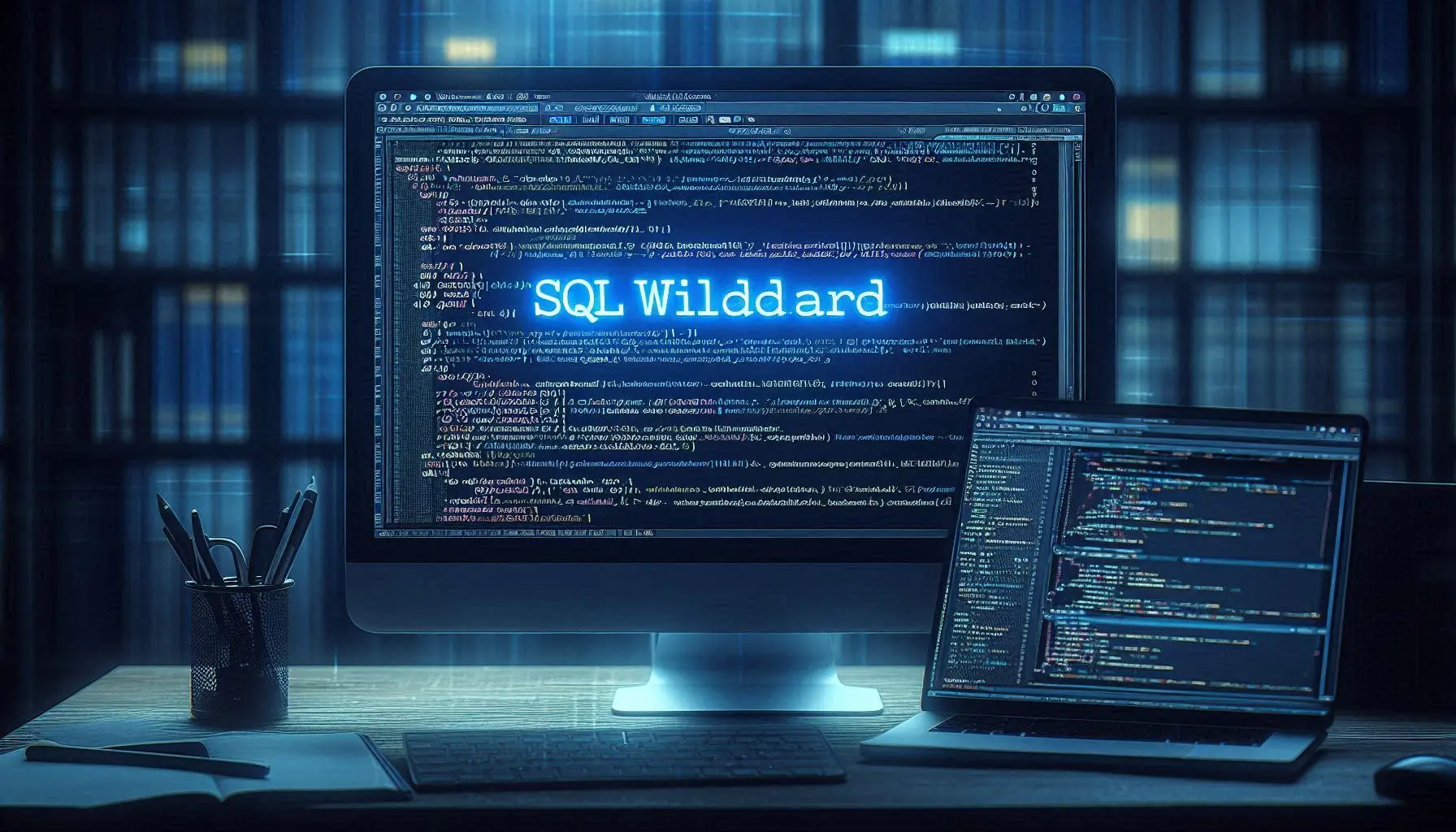
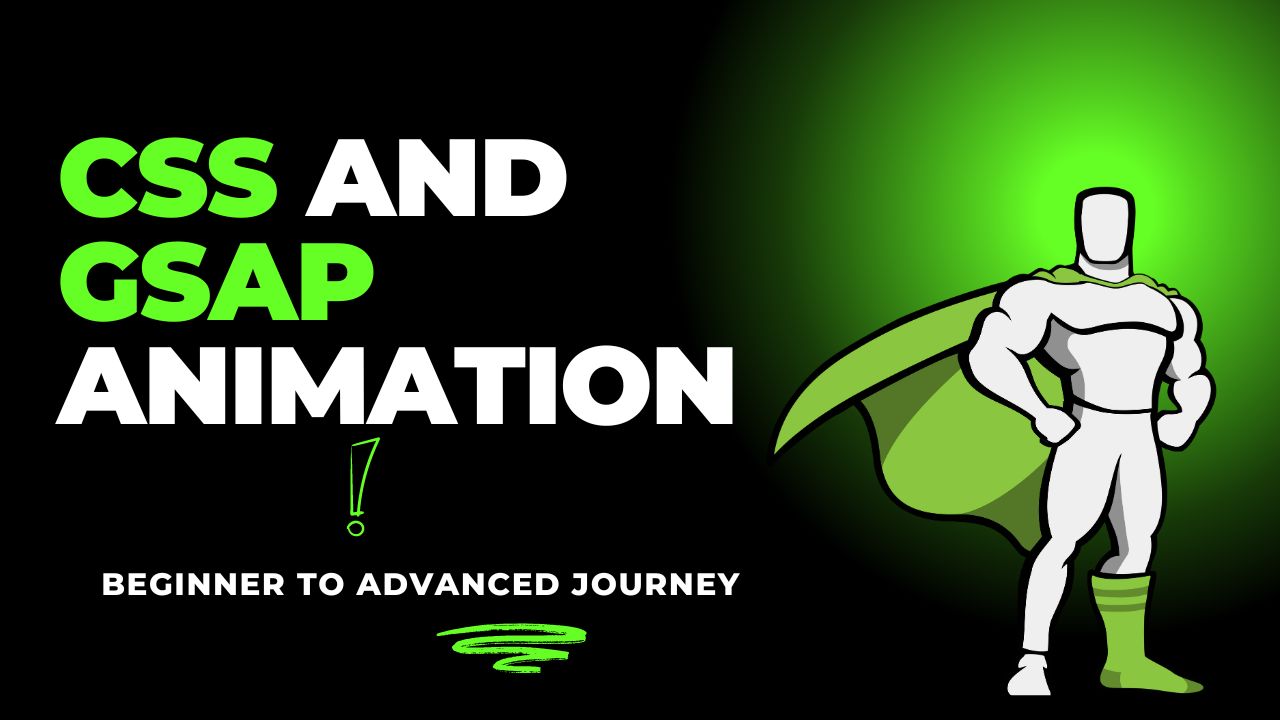
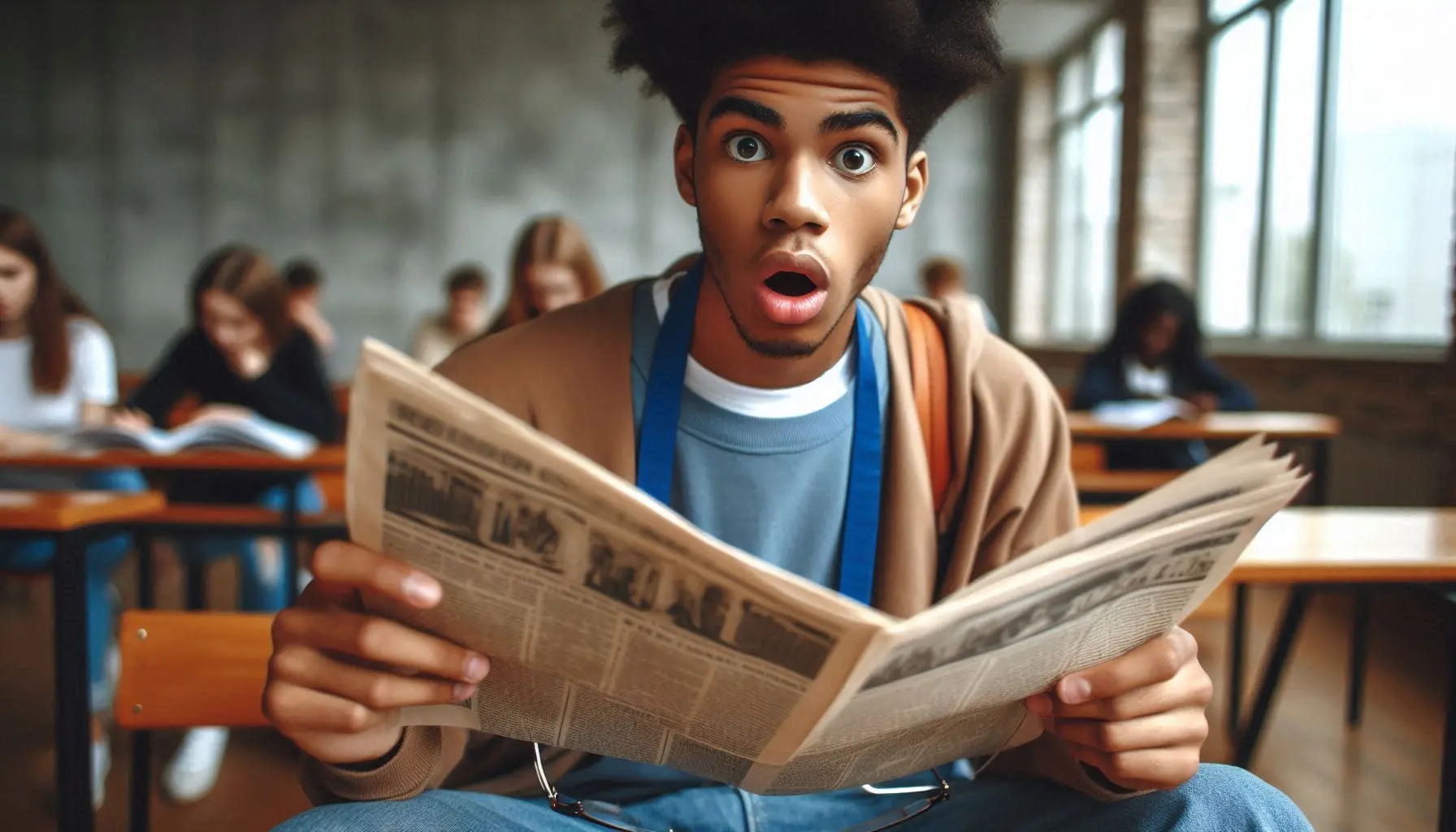

146 Comments
Thank you for your sharing. I am worried that I lack creative ideas. It is your article that makes me full of hope. Thank you. But, I have a question, can you help me? https://www.binance.com/sl/register?ref=OMM3XK51
Thank you for your sharing. I am worried that I lack creative ideas. It is your article that makes me full of hope. Thank you. But, I have a question, can you help me?
Can you be more specific about the content of your article? After reading it, I still have some doubts. Hope you can help me.
Deca Durabolin also solely impacts HDL/LDL ldl cholesterol to a light diploma and poses no hepatotoxicity, being an injectable steroid like testosterone. In our expertise, the least poisonous stack for mass can be testosterone and Deca Durabolin. Deca Durabolin doesn’t just produce impressive features in mass but in addition drastically increases intracellular fluid, resulting in distinctive muscle fullness and thickness.
Trenbolone is a potent anabolic steroid renowned for its ability to boost muscle development, energy, and fats loss. Its powerful anabolic properties and lack of estrogenic results make it a standout choice for those in search of dramatic transformations in physique composition and athletic efficiency. Whereas converted Finaplix pellets are widespread in plenty of enhancement circles, over the years most underground labs have also begun to hold their very own line of injectable Trenbolone Acetate. Other than testosterone compounds, it’s maybe essentially the most sought after injectable steroid in the marketplace. The benefits this steroid can present to a slicing cycle are unmatched.
Anavar-only 6-8 weeks cycles could be between 40mg and 100mg daily dosing, with less suppression than Dianabol. Anavar is excellent for fat-burning and drying out the physique, although, so if that’s your goal, it’s the go-to compound. Kickstarting a cycle entails making use of very fast-acting compounds. Often, this shall be orals, however some short ester injectables are additionally helpful. Since we’ll normally use a slower-acting steroid (such as an enanthate or cypionate ester) as the first compound in a regular cycle, it’s a perfect cycle size to consider a kickstart. Combining the first and secondary compounds into a normal cycle stack makes for a robust cycle.
This is because of placing a control on them would tremendously harm the livestock market, dramatically improve the value of beef, and destroy a host of ranchers. Maintain in mind when you purchase Finaplix pellets and the wanted conversion kits that could be found on-line in order to manufacture your personal injectable Trenbolone Acetate, you will be breaking U.S. legislation. 50mg each other day is usually deemed a very low dose, however remember this is a particularly highly effective anabolic steroid. This is a very controllable dose for most males, must be very snug, and should present incredible outcomes. For physique related functions, most males will discover a dose of mg every different day to be a unbelievable vary. 50mg each other day is a incredible place to begin with 100mg every different day typically being all of the Trenbolone Acetate many males will ever need. Very few males will want greater than 100mg every other day in the course of the low season.
With Trenbolone, athletes experience a notable boost in energy and endurance. This enhancement allows users to raise heavier weights, practice extra intensively, and carry out at their peak. This guide delves into the assorted types of Trenbolone, its outstanding advantages, and the unwanted aspect effects that potential users should be conscious of to make knowledgeable choices.
Relying on how the legal Bodybuilding steroids (https://salemshop.kz/user/claveskin92/) are used, this could range from comparatively small adjustments to the event of utmost masculine traits. So, although it’s not common, some feminine athletes and bodybuilders do select to use steroids for performance-enhancing advantages. When undertaken carefully, these women can obtain vital advantages whereas fastidiously controlling the unwanted effects.
It’s additionally essential to maintain in mind this substance has an anti-aromatase effect which suggests its primary function would doubtless stay sole of enhancing muscle achieve at any value – including bad unwanted effects. If you may be considering using Trenbolone, it’s essential to do your analysis and weigh the dangers and benefits before making a choice. Trenbolone can additionally be known to be a very ‘dry’ steroid, meaning it may possibly trigger users to expertise joint ache and cramping.
So, on this cycle, there’s very little probability of getting liver harm. You can still run this cycle and just take Clomid and Nolvadex to steadiness your Testosterone levels. If you’re concerned about safety then an Anavar-only cycle does not cause any unwanted facet effects. Nevertheless, when it’s stacked with Trenbolone then you could get unwanted side effects. Trenbolone and Anavar cycle is one of the finest chopping cycle mixtures. This cycle eliminates a lot of water from your body and fluid is crucial to hold up the lubrication in your joints.
Subsequently, trenbolone may exacerbate mental health points, and thus susceptible people should steer away from this steroid. Tren causes acne as a result of androgens stimulating the sebaceous glands, inflicting elevated sebum production, which is a waxy substance used to moisturize the skin. If you struggle to go to sleep at evening, trenbolone will not be an acceptable steroid because of its stimulative effects on the CNS (central nervous system), causing insomnia.
tiktok agency account for sale https://tiktok-ads-agency-account.org
tiktok ads account buy https://buy-tiktok-ads.org
tiktok ads agency account https://buy-tiktok-business-account.org
That said, they represent achievable standards that should be inside the grasp of most male exercisers and supply a great goal to work towards.
Nevertheless, whereas it’s okay to be a health specialist, most individuals don’t need to emphasise one health component over all of the others.
In fact, they’d probably profit from being extra of a
health all-rounder. Rowing can be authorized for different age
teams in lieu of the three mile run, if really helpful by a PHCP based mostly on a medical condition and permitted by the CO/OIC.
Marines beneath the age of 46 whose medical situation necessitates rowing for greater than two consecutive years shall be referred to a MEB.
Keep In Mind the elementary faculty health test, the place you had to hold from a
bar whereas your health club instructor judged your complete existence?
For most children, the pull-up bar was a place of glory or sheer humiliation. However not like
those awkward school days, with the power to perform pull-ups as an grownup is an undeniable
sign of elite upper-body strength, endurance, and grip power.
Pull-ups have long been hailed as the ultimate word test of upper-body energy and endurance.
Unlike different workouts, which often rely on machines or
external weights, pull-ups are the gold commonplace for assessing your capability to carry and
management your individual body. They problem multiple muscle teams directly,
making them a full-body effort. If you’re questioning how many pull-ups signal excellent upper-body power, I’m here
to break it down.
In this text we take a selected look at how weighted pull ups can enhance your athletic fitness,
different variations we pulled from Peak Strength, and the
benefits for your daily life. Sure, you need to use your legs to help you
with many of these pulling motions when accomplished in real life (sometimes).
But typically, due to the angle of the scenario and
the movement, you have to rely solely upon your pure pulling and grip
strength to keep away from wasting a life — and it might be your individual.
If you find you are not adding lean mass or strength, bump up your energy a bit at a time till you may be gaining weight at an applicable price (1-2 lb per month).
After getting your calories and protein in verify, you need to enhance the
quality of your food regimen so you presumably can recover from training shortly and keep
inflammation at a minimum. Aim for calories per lb of physique weight (more for active people, less for extra sedentary folks) and give
consideration to consuming about 1 gram per pound body weight of lean, top quality protein sources.
Found in many gyms and playgrounds, these bars are excellent
for varying your pull up routine. Grip energy has turn out to be a fairly large focus in fitness just lately,
and pull ups are a nice way to test grip strength and the endurance of your grip.
When you carry out a pull up, the primary biggest muscles
without steroids (bbs.pc590.Com) you are participating are positioned in your again. Particularly, the latissimus dorsi (commonly known as the ‘lats’),
rhomboids, and trapezius work in unison to
move your body upwards. Most people have turn into so used to instant gratification that they assume
they’ll get good at pull ups right away.
Including more resistance to any lift goes to assist break down muscle and lead
to greater strength positive aspects. Pull ups on rings have the benefit of permitting your arms to move more naturally, potentially
decreasing pressure on the shoulders. You also can easily
modify your grip (underhand, overhand, or neutral) on the fly, enabling you to shift the emphasis on completely different muscular tissues inside
a single set.
The set off pull is considered one of many easier
features of the test. To improve hand strength, use a handgrip device,
squeeze a ball, or hold a dumbbell in every hand.
Over time, the number of push-ups can be increased as the physique adapts and
turns into less fatigued. With training, it will become easier to complete the
25 of push-ups for the academy take a look at.
Equally, wearing a weighted coaching vest during apply runs additionally helps increase stamina.
The added weight helps to extend resistance in cardiovascular actions, inflicting you
to use extra power in your workouts. Strive doing push-ups for
75 and even ninety seconds and a minute won’t really feel so daunting.
The new requirements have an effect on entry checks for potential Soldiers and Officers applying to affix the Army and serving
Regular and Reserve personnel. New requirements are additionally in place for those that have reached the tip of Primary Coaching, prior to commencing Preliminary Commerce Coaching (ITT).
The dashboard under has the links to all
the knowledge, archives, videos, and links to exercises, podcasts,
stay Q and A lessons. I would not attempt this exercise if
you’re within the excessive teens of pullups or 80+ pushups.
That is too much every day volume in my view and can see minimal gains.
If you’re looking to excellent your pull-up kind, you’ll need the Centr Pull-Up Bar – the perfect addition to your personal home health club.
Keep In Mind to use an overhand grip (palms facing away), in distinction to a chin-up, which is
underhand. Most people will have the power to add between 1-5 further reps using this technique.
tiktok ad accounts https://buy-tiktok-ads-accounts.org
buy tiktok ads https://buy-tiktok-ad-account.org
tiktok ad accounts https://tiktok-agency-account-for-sale.org
tiktok agency account for sale buy tiktok ads
tiktok ad accounts https://tiktok-ads-account-buy.org
tiktok ad accounts https://buy-tiktok-ads-account.org
buy verified business manager https://buy-business-manager-accounts.org
verified bm https://verified-business-manager-for-sale.org
facebook bm for sale https://buy-bm.org
buy business manager facebook https://buy-business-manager-verified.org
facebook business manager for sale https://business-manager-for-sale.org
Our testosterone ranges by age chart is a crucial tool for
any Australian man looking for to know his hormonal health.
By staying knowledgeable and proactive, you possibly
can make sure that your physique stays vigorous and healthy all through the totally different phases of life.
Regular testosterone ranges vary widely depending on age, lifestyle, and general well being.
According to the study listed above a standard testosterone level for
grownup men is around 8.7–29 nmol/L (250–836 ng/dL).
In The Meantime, one Journal of Scientific Medicine examine stories that
regular alcohol consumption can harm the Leydig cells responsible for testosterone manufacturing.
To help hormone stability, Houman recommends chopping again on these substances or discussing
a discount plan together with your healthcare supplier. Meanwhile, some studies have discovered associations between low testosterone levels and
symptoms like reduced cognitive perform, mind fog, decreased motivation, and
mood changes, based on Bailey.
If your doctor refuses therapy, a gentle reminder of
what “optimal health” entails may be in order. Abnormal testosterone during puberty can impression the
onset and course of male puberty. In males who’ve completed
puberty, low testosterone may be caused by thyroid or testicle points or chronic illnesses like diabetes and
cardiovascular disease. Roughly 40% of males aged 45
or older and 50% of males aged eighty or older stay with hypoandrogenism, or low testosterone.
Understanding these values helps in making informed decisions about testosterone
health. Free testosterone is the unbound form of testosterone that’s available
for the body to steroid use before and after (Marina).
In Distinction To complete testosterone, which includes protein-bound hormones, free testosterone immediately impacts muscle growth, libido, and cognitive perform.
Regular free testosterone levels guarantee optimal performance in bodily and mental well being.
Low free testosterone can lead to symptoms like brain fog, lowered energy,
and increased body fat. Measuring free testosterone provides a clearer image of hormonal health compared to just assessing total testosterone.
A healthcare supplier will evaluate your signs, overall well being, and specific testosterone
levels to find out if TRT or other interventions are appropriate.
Low ranges can result in increased body fat, notably in the belly area, and
should contribute to obesity-related conditions similar to sort 2 diabetes and metabolic syndrome.
Maintaining wholesome testosterone ranges
helps ensure a healthier physique composition and metabolic rate.
Two individuals with the identical PSA ranges can have different risks for prostate most cancers, influenced
by components like race, family history, and previous
test outcomes. Thus, elevated PSA ranges should at all times be considered alongside different diagnostic instruments and medical advice.
Assessing PSA levels is crucial for understanding
prostate well being as they mirror the gland’s operate.
Some men with prostate cancer could have normal PSA ranges,
highlighting limitations of PSA as a dependable cancer indicator.
Conversely, high PSA ranges can happen in males who
do not have prostate cancer. Routine PSA testing is crucial for monitoring prostate health, particularly as
men approach middle age.
Perfect testosterone levels on TRT sometimes purpose
for a range between 500 and a thousand ng/dL to take care of health benefits without extreme
dangers. Common monitoring is important to make sure safe and efficient testosterone alternative remedy.
While testosterone naturally declines with age, significant drops below the
normal vary can have serious health implications.
Throughout infancy and childhood, testosterone ranges are low in each males and females.
Ranges in both sexes are similar from ages 6-10 however greater in males from ages 11-20.
Different TRT options include topical cream or gels, troches (dissolvable oral lozenges),
patches. Be sure to speak along with your physician or clinician on which methodology is best for you and your health wants.
There are additionally many ways you possibly can naturally increase testosterone ranges, however those
ought to be carried out along side TRT. Hone’s
at-home hormone evaluation can decide should you qualify for treatment.
It’s important to a man’s day-to-day health, including sex drive, sperm production,
muscle development, bone development, hair progress, voice deepening, pink blood
cell manufacturing, cognition, and glucose management.
En outre, le Shilajit stimule la manufacturing d’ATP dans les mitochondries, ce qui se traduit par une augmentation notable de l’énergie et de l’endurance physique.
Cette propriété en fait un supplément particulièrement bénéfique pour
les hommes souffrant de fatigue chronique ou cherchant à améliorer
leurs performances, que ce soit dans un contexte sportif ou dans la vie
quotidienne. Grâce à ces effets combinés, le Shilajit ne se limite pas à renforcer les niveaux hormonaux,
mais agit comme un véritable revitalisant,
optimisant la vitalité masculine à tous les niveaux.
Faire un bain de soleil est très bon pour la santé de
même que pour augmenter naturellement sa manufacturing
de testostérone. En effet, il faut compter environ 20 minutes sous le
soleil pour avoir un apport suffisant en vitamine D. Mais pourquoi la vitamine D nous intéresse-t-elle quand on veut accroître la
quantité de testostérone ? Des chercheurs ont
trouvé une corrélation entre la vitamine D que nous avons dans notre organisme et la quantité de testostérone.
Ses composants principaux sont le fokienol (25-45%) et le
nerolidol (25-35%)2. Le gingembre est connu dans le monde entier
pour ses effets stimulants sur le désir sexuel. Cela fait des milliers d’années que la médecine traditionnelle chinoise l’utilise pour traiter les troubles de la sexualité
chez l’homme, et chez la femme. Le gingembre est une solution naturelle
qui permet d’augmenter le désir sexuel, notamment lorsqu’on le consomme de
façon régulière. Beaucoup de chercheurs considèrent aussi que
sa consommation permettrait aussi d’augmenter le plaisir
au cours des rapports sexuels. Cette légumineuse originaire du bassin méditerranéen est connue pour ses
effets stimulants sur l’appétit.
D’autres auront une quantité significative en vitamines B, ce qui
aidera à augmenter sa manufacturing de testostérone naturellement.
Les fruits et légumes vous apporteront également une bonne quantité de magnésium ou encore de vitamine C pour
vous aider à accroître votre testostérone. Bref, en choisissant de manger
quotidiennement et de façon variée des fruits et légumes,
vous augmentez considérablement vos chances d’avoir un bon niveau de testostérone.
Dans les pays asiatiques, le Tongkat Ali a toujours
fait determine de remède populaire contre les troubles de santé liés au vieillissement,
en particulier chez les hommes âgés. Le Tongkat Ali améliore le niveau de testostérone des hommes dans la
cinquantaine qui présentent une faible manufacturing de testostérone – par une petite quantité supplémentaire.
Cependant, les résultats de recherche sont variables,
et son efficacité peut dépendre de divers facteurs individuels.
La testostérone est une hormone stéroïdienne que l’on désigne comme androgène.
Il s’agit aussi d’une hormone que l’on dit « masculine », automobile ce sont surtout les hommes qui
sécrètent cette hormone. Cette hormone sexuelle mâle lait augmente-t-il le testostérone est donc sécrétée en plus grande partie au niveau des
gonades (testicules). Les chercheurs ont mesuré
les concentrations de DHEA, de cortisol et d’IGF-1
dans le sang des sujets mais ils n’ont pas observé d’effets notables.
Rien de significatif concernant la SHBG ne sera noté non plus à part
que le Tongkat Ali présentait un effet sur les niveaux de testostérone des sujets.
Le Crossfit est également une resolution de choix pour booster
votre testostérone. Cela s’explique en partie parce qu’une trop grosse consommation de protéines remplacera la quantité de lipides et de
glucides qui aideront à produire la testostérone.
Un bon apport en omégas 3 sera garant d’une réduction du mauvais cholestérol
(LDL) et d’une augmentation du bon cholestérol. C’est à partir du bon cholestérol (HDL) que l’on fabrique de la testostérone.
L’alcool est véritablement néfaste pour la santé et la synthèse hormonale notamment pour
les personnes qui en consomment trop.
La supplémentation en Tongkat Ali a permis aux cyclistes de bénéficier
de plus de puissance musculaire et d’améliorer leur taux de testostérone.
De plus, le Bois de Siam est bon pour les performances physiques et musculaires.
Il est recommandé pour combattre la fatigue sexuelle chez les hommes.
Il y a beaucoup à faire pour tromper votre génétique et forcer la pousse de la barbe, malgré une DHT plus faible et des récepteurs androgènes
moins sensibles. La croissance de la barbe et de la moustache dépend largement de vos
niveaux de testostérone et de DHT.
Le zinc est un minéral essentiel impliqué dans de nombreuses
fonctions biologiques, y compris la manufacturing de testostérone.
Des études ont montré que des niveaux adéquats de zinc sont nécessaires pour maintenir des
taux de testostérone sains. Cependant, des niveaux excessifs de zinc peuvent avoir des
effets néfastes, soulignant l’importance d’un équilibre approprié.
Plongeons dans l’univers fascinant des compléments alimentaires qui, de manière naturelle, peuvent
contribuer à stimuler la manufacturing de testostérone. L’équilibre hormonal joue un rôle essential dans divers aspects de la santé, de l’énergie à la vitalité.
En premier lieu, notez bien que votre niveau de testostérone varie même durant la journée.
Tout le monde (à half certaines exceptions) a un taux de testostérone plus élevé en début
de journée. Le mieux pour comprendre le reste de l’article est de
faire un petit rappel sur la testostérone. Sa fonction dans
le sport et également dans la vie de tous les jours.
Le gingembre tiendrait sa réputation aphrodisiaque de l’impact qu’il a sur
le niveau de testostérone. Ils ont tendance à avoir des niveaux de
DHT plus faibles, combinés à des récepteurs androgènes moins
sensibles au niveau du visage.
Bien que prometteur dans le traitement de certains cancers, il n’est à ce jour pas
conseillé par les personnes atteintes de cancers de
l’utiliser. Enfin, n’hésitez pas à demander conseil à un professionnel de
santé avant de prendre tout supplément à base de plantes.
Comme vous le savez, le sommeil est essentiel pour notre santé hormonale.
Des études montrent que la privation de sommeil ou la mauvaise qualité du sommeil peut
réduire le taux de testostérone.
Le sommeil figure généralement en première ligne quand il s’agit de testostérone.
Effectivement, c’est durant notre sommeil que notre corps
génère le plus la testostérone. C’est surement
pour cela que c’est le matin lorsque nous sommes encore frais que notre corps dispose de la plus grande quantité de cette hormone masculine.
La testostérone est l’hormone du désir et du tonus sexuel, que ce
soit au niveau physique ou psychique. Comme huile essentielle
aphrodisiaque, le bois de Siam est distinctive pour les hommes.
Il pousse dans des lieux humides et chauds, atteignant 25
à 30 mètres3.
buy verified business manager facebook buy verified business manager
buy verified facebook https://buy-verified-business-manager-account.org/
facebook business manager account buy https://buy-bm-account.org
You may consider it as a female hormone, however estrogen is important for men’s well being.
Dr. James R. Staheli is the Medical Director for Broad Health, Hone Health’s affiliated medical practice and a family medication physician in Atlanta, Georgia.
Drugs aren’t the one choice; train has been proven to keep
T ranges larger longer after stopping TRT (5).
When you stop TRT, you’ll revert again to the way you felt earlier than you started treatment.
Men on TRT can see an increase in oily skin and acne because of the remedy.
Whereas annoying and maybe embarrassing, much of this concern could be remedied with over-the-counter merchandise.
Patients with low Testosterone who cease TRT will doubtless experience ongoing low T signs even after restarting the HPTA axis.
TRT doesn’t enhance your body’s personal Testosterone manufacturing, and because of that, you’ll return to your
earlier low ranges. Do you finish up asking, “As Soon As you begin testosterone therapy, are you able to stop?” Join with AlphaMD for a
personalized session.
Essential for muscle mass, bone density, and sexual well being, testosterone can decline with age, leading to
fatigue, despair, and lowered libido. While primarily for men, some
girls might profit too, however at all times seek the assistance of a healthcare professional for proper diagnosis.
The hypothalamus-pituitary-testicular axis (HPTA) is a pure
system regulating testosterone manufacturing in the body.
When you begin testosterone alternative therapy (TRT), your body receives exterior testosterone in the form of injections, gels, or patches.
Introducing external hormones suppresses natural production because of
the feedback mechanism of the HPTA. To instantly handle the priority, “once you begin testosterone remedy, can you stop?” the answer
is yes, with caveats. Stopping TRT is possible, nevertheless it includes a strategic approach to make sure your
physique’s pure hormone manufacturing isn’t adversely
affected.
Post-cycle remedy (PCT) includes particular medications to assist
restore the normal HPTA operate. Your doctor may advocate HCG (human chorionic gonadotropin) or Clomiphene citrate to
help keep natural testosterone levels and keep testicles
in good health. The safest method to stop TRT is by gradually petering out the dosage as an alternative of abruptly stopping
testosterone treatment. Your physician might reduce the dosage slowly over weeks or months to make sure a smoother and safer transition. Certain lifestyle modifications can assist your body’s ability to
supply testosterone naturally. Common exercise, a balanced
diet, sufficient sleep, and stress management are
vital.
Testosterone Substitute Remedy (TRT) has turn out to be a standard remedy for those affected by low testosterone levels, also referred
to as hypogonadism. Emotional signs can differ significantly depending on how long you’ve been on TRT, your age, and your lifestyle habits.
You can receive high-quality medical help from skilled endocrinologists.
Our docs will fastidiously monitor your situation and
reduce the risk of any side effects. However, some of the depressive signs would
possibly include suicidal habits. Individuals with a history of depression or suicidal ideas
should be closely monitored by medical docs and prescribed medications to ease the symptoms if indicated.
Sure drugs can be used to supply symptomatic reduction towards testosterone
withdrawal.
Discovering methods to chill out and unwind – whether or not it’s
through meditation, yoga, or just binge-watching your
favourite show – can help keep these stress hormones in check.
Low testosterone primarily impacts males who are going by way of the pure aging process and
whose testosterone levels are expected to remain low for years.
As A Outcome Of of this, testosterone replacement remedy is often a long-term dedication. TRT can reverse hypogonadism signs,
boosting sexual perform, building muscle without steroids mass, and vitality.
Despite claims from the supplement business that varied
merchandise could enhance your natural testosterone
synthesis. Currently, there is a lack of sufficient
proof from human research to assist them, and neither of these merchandise is FDA-approved.
Some life-style changes similar to improving your sleep
and adding more physical activity to your regime might present
benefits in your T levels and make the process of spontaneous restoration easier.
On the opposite hand, a sudden testosterone withdrawal
after prolonged remedy is a shock to your endocrine system and can end in a mix of mental and
bodily symptoms. Often, this is pointless and can be avoided by gradually truly fizzling out the dose of TRT.
This is totally understandable and most people start TRT to improve their way of life.
For some, TRT could additionally be doing the opposite and an alternate therapy possibly required to enhance
low testosterone ranges. It’s at all times necessary to recollect why you began TRT within the first place.
What’s crucial is to observe your doctor’s medical recommendation for any and all requisite testing to know potential points and plan forward to mitigate those.
Many of the generally reported issues are often gentle and your physician can work with you to find
strategies and solutions to offset those problems.
The cost of TRT can differ based on elements
including your geographical location, your insurance provider, the sort of medication you’re utilizing,
the dosage, and the frequency of those doses. While TRT does help increase
your libido and a few erectile dysfunction issues, it
does additionally decrease your sperm rely significantly (2).
Males who are thinking about family planning ought
to talk by way of the fertility issues with
their clinician earlier than beginning TRT. He or she could
possibly prescribe different medications that may decrease the symptoms of low T without impacting fertility.
Testosterone replacement therapy is a prescribed course of therapy for men who’ve low testosterone manufacturing, or low T and symptoms of low
testosterone.
In some cases, sufferers report a speedy onset of the
symptoms they experienced previous to treatment.
If you’re battling low testosterone, it’s
essential to deal with it so you will get back to regular life.
TRT is a safe and effective method to optimize your testosterone levels, especially
when taken beneath medical supervision. Your physique could probably restore regular hormonal functioning after stopping TRT.
Nonetheless, it depends on the duration of therapy,
your baseline testosterone ranges, and whether a post-cycle remedy (PCT) is used.
Making lifestyle modifications like a balanced food plan, regular train, stress management, and
getting sufficient sleep might help enhance Testosterone ranges
naturally.
google ads accounts buy adwords account
There isn’t any clear scientific consensus on whether or
not abstaining from masturbation can significantly improve testosterone ranges.
Some research have instructed that abstaining from sexual exercise, including
masturbation, for a brief time period might result in a brief improve in testosterone ranges.
Nevertheless, these will increase are often modest and should range from person to person. Overall, the influence of abstaining from
masturbation on testosterone ranges isn’t
well understood and sure depends on various individual elements.
There is no scientific proof to suggest that masturbating decreases testosterone
ranges. In reality, some studies have found that testosterone levels increase after sexual
exercise, including masturbation. Testosterone ranges naturally fluctuate throughout the
day, and fascinating in sexual activity can quickly raise levels.
Regular train not solely boosts testosterone production but in addition helps preserve a healthy body
composition, which is essential for hormonal balance.
One notable research published in the Journal of
Zhejiang College SCIENCE A in 2003 examined the consequences of abstinence
on serum testosterone levels in wholesome younger men. The
researchers discovered that abstaining from
ejaculation for seven days led to a peak in serum testosterone ranges on the seventh day, followed by
a decline. This examine has usually been cited as proof for the advantages of short-term abstinence, but it’s essential
to note that the noticed enhance was short-term and
never sustained over longer durations. In terms of how usually males
ought to masturbate to hold up optimum testosterone ranges, there
is not any specific frequency that applies to all individuals.
This means that T ranges don’t get lower the more you
masturbate, contrary to some people’s opinions.
Post-ejaculation, the body usually experiences a sense
of leisure, which can you get big without steroids contribute to better
sleep high quality. The conflicting outcomes noticed in some studies
could also be attributed to numerous elements, together with differences in study design,
participant demographics, and measurement strategies. Moreover, individual variations in physiology and hormonal responses could make it difficult to draw broad conclusions applicable to all
males.
In fact, it could provide several health advantages, corresponding
to stress reduction and improved sleep quality. Masturbation is a traditional and wholesome
sexual activity that might be a half of a balanced and pleasurable way of life.
To perceive the relationship between masturbation and testosterone, it’s
important to first look at the short-term results of self-pleasure on hormone ranges.
It is crucial to contemplate masturbation as a
wholesome component of sexual well being somewhat than one thing to be ashamed
or nervous about. Similarly, the connection between testosterone and other
neurotransmitters, corresponding to dopamine, provides another layer of
complexity to the picture. Some analysis means that testosterone replacement therapy (TRT) may influence dopamine ranges, further emphasizing the interconnected nature of hormones and mind chemistry.
While the subject of masturbation and its results on testosterone has garnered appreciable interest, the physique of research on this
area remains somewhat limited. Nonetheless, several key studies have supplied priceless insights into this
relationship.
A small study found that whole testosterone ranges may barely
decrease after ejaculation. Nonetheless, the degrees
of “free testosterone” — the biologically lively testosterone — may actually
improve in some cases. One of the commonest myths is that masturbation leads
to a major drop in testosterone levels. Have you ever questioned if that solo session might be
shrinking your muscles or sabotaging your sex drive?
Many individuals have questions concerning the link between masturbation and testosterone.
Moreover, testosterone helps regulate temper and emotional well-being, contributing to a way
of contentment and rest after orgasm. It can also help reduce stress and anxiety,
that are common elements that inhibit sexual arousal and pleasure.
Testosterone plays a central position in sperm manufacturing, male traits (such as physique hair, muscle energy,
growth of intercourse organs and deep voice) and libido(2).
When the testes don’t produce enough testosterone (levels below 300ng/dL), the result
is low T, also called hypogonadism. Research indicates that
masturbation may cause a transient improve in testosterone levels immediately following the exercise.
Though there’s no knowledge on the subject, he says masturbating or ejaculating before a check most likely won’t have an effect on the
outcomes. The rest of your testosterone, free testosterone,
isn’t attached to these proteins, however can as an alternative flow and fasten to any
cell in your physique. A complete testosterone check measures each free
testosterone and testosterone that binds to proteins.
buy google ads threshold account https://ads-agency-account-buy.click
buy bm facebook https://buy-business-manager.org
buy account google ads https://sell-ads-account.click/
buy verified google ads account https://buy-ads-agency-account.top
google ads accounts https://buy-account-ads.work/
google ads accounts https://buy-ads-invoice-account.top
google ads account buy google ads accounts for sale
buy google ads verified account https://ads-account-for-sale.top
Nonetheless, one symptom that is less often mentioned however
just as essential is nausea. Nausea could make day-to-day
life more difficult, and when it lasts for a really
long time, it could possibly additionally lead to extra critical health issues.
In this section, we are going to explore the long-term results of both low testosterone and nausea, how
they can impression your well being, and why it is essential to handle these issues as early as possible.
Males who’re on testosterone substitute therapy (TRT) may
also expertise nausea, particularly at the beginning of treatment.
Whereas TRT helps to increase testosterone ranges, the body might
have time to adjust to the changes. Some males experience nausea as
a dbol steroids side effects (https://gmstaffingsolutions.com)
effect during this adjustment interval.
Seven out of eleven affected members had skilled migraine assaults, and one
of many sufferers suffered from visible auras. The unique article doesn’t
make clear the presence of auras in different affected individuals [25].
Table 1 presents the connections between a number of genes and migraine,
largely MA.
Irritation, smoking, cold allergic reactions, and virus attack are a few of the traditional causes of sinusitis.
In most instances, people overlook one other common factor that triggers rhinitis, a sign of sinus.
The most incessantly reported side effects with this drug are edema, pimples,
website pain, injection web site erythema, cough or dyspnea
during or instantly after injection. In some instances,
this drugs could decrease the quantity of sperm males make and have an result on their capability to have kids.
Speak together with your doctor before you utilize
this medicine when you plan to have youngsters. This medicine could cause
adjustments within the level of cholesterol and fat in your blood.
The authors recommend that this similarity in migraine prevalence could embrace structural differences within the transsexual
mind or that migraine headache is a part of the female gender position [145].
Studies affirm the correlation between the use of
HRT, each oral and topical, and migraine [103, 104]. Oral excessive dosed estrogen can provoke
new onset migraine with aura or worsening of pre-existent migraine with aura.
Nonetheless, there might be presently no proof that hormonal therapy is simpler than non-hormonal pharmacological therapy methods.
Hormonal therapy is especially beneficial if other indications like zits or hirsutism
exist. A significant discount in migraine depth and frequency is reported [17, 61,sixty two,63].
The selective estrogen receptor modulator Tamoxifen might also be beneficial in girls with menstrual migraine.
Nevertheless, its use just isn’t typically really helpful due to potential
and partially serious unwanted aspect effects [65]. Some studies
counsel that phytoestrogens like soy isoflavone, dong quai or black cohosh might
have a beneficial effect on migraine [17].
When testosterone ranges are low, there could additionally be an imbalance in other hormones
as properly, corresponding to estrogen and progesterone, which might enhance the risk of migraines.
In conclusion, low testosterone ranges may influence the frequency and severity of migraines in both women and men. Testosterone alternative therapy has
been proven to reduce the variety of migraines skilled
by males, suggesting a potential therapeutic benefit.
Nevertheless, more research is needed to totally understand the relationship between testosterone and
migraines and to develop effective therapies.
If you might be experiencing migraines, it may be very important seek the guidance of with
a healthcare professional for an correct diagnosis and appropriate remedy plan.
Whereas low testosterone could cause nausea,
not everyone will experience this symptom.
Males with migraine and cluster headache extra usually
suffer from symptoms according to scientific androgen deficiency than males with no main headache disorder.
To further examine the connection between testosterone,
blood flow, and headaches, future research should conduct extra comprehensive studies that include both males and females.
It would even be priceless to discover the impact of testosterone replacement remedy
on blood circulate and complications in people experiencing testosterone
deficiencies. Testosterone supplementation is a typical therapy for people with low
testosterone ranges.
This causes a buildup of glucose within the blood and an increased output of insulin from the pancreas.
Because insulin is a fat storing hormone, this pre-diabetic syndrome makes it
tough to shed weight and damages the blood vessels,
rising the danger of coronary heart disease and stroke.
It also results in saved stomach fat that increases your threat of insulin resistance.
In men, extra insulin can lead to the opposite affect and result in a decrease in testosterone and improve in estrogen.
Leading to erectile dysfunction and gynecomastia (excessive breast tissue).
Testosterone, the first and major male intercourse hormone, influences ache perception in the physique.
facebook ads accounts https://buy-accounts.click
google ads reseller https://buy-ads-accounts.click
buy google ad threshold account https://buy-ads-account.top
buying facebook account https://ad-accounts-for-sale.work
В этой информационной статье вы найдете интересное содержание, которое поможет вам расширить свои знания. Мы предлагаем увлекательный подход и уникальные взгляды на обсуждаемые темы, побуждая пользователей к активному мышлению и критическому анализу!
Углубиться в тему – https://medalkoblog.ru/
buy aged fb account https://buy-ad-account.click
buy facebook advertising accounts buy facebook ad account
buy fb ads account https://buy-ads-account.work
buy a facebook ad account https://ad-account-buy.top
Your article helped me a lot, is there any more related content? Thanks!
buy old facebook account for ads https://buy-ad-account.top
buy facebook ad accounts buy facebook ad account
buy facebook advertising https://buy-adsaccounts.work
биржа аккаунтов https://kupit-akkaunt.online
площадка для продажи аккаунтов akkaunty-dlya-prodazhi.pro
маркетплейс аккаунтов соцсетей маркетплейсов аккаунтов
площадка для продажи аккаунтов https://akkaunty-optom.live/
продажа аккаунтов kupit-akkaunty-market.xyz
покупка аккаунтов https://akkaunty-market.live
продажа аккаунтов https://akkaunt-magazin.online/
маркетплейс аккаунтов соцсетей kupit-akkaunt.xyz
маркетплейс аккаунтов https://rynok-akkauntov.top/
биржа аккаунтов маркетплейсов аккаунтов
account market https://accounts-marketplace-best.pro
guaranteed accounts https://accounts-marketplace.online
buy accounts https://buy-accounts.live
account trading service https://social-accounts-marketplace.live
online account store https://accounts-marketplace.art/
account exchange https://buy-accounts-shop.pro
I don’t think the title of your article matches the content lol. Just kidding, mainly because I had some doubts after reading the article.
online account store accounts marketplace
account trading platform https://social-accounts-marketplace.xyz
sell accounts accounts market
profitable account sales https://social-accounts-marketplaces.live/
website for buying accounts https://buy-best-accounts.org
purchase ready-made accounts accounts marketplace
accounts for sale account marketplace
find accounts for sale online account store
social media account marketplace guaranteed accounts
buy and sell accounts account trading platform
account exchange service buy accounts
purchase ready-made accounts account selling platform
sell accounts gaming account marketplace
account buying service profitable account sales
account selling platform account sale
secure account sales account catalog
social media account marketplace accounts marketplace
account catalog verified accounts for sale
accounts marketplace social media account marketplace
account market buy-social-accounts.org
Your point of view caught my eye and was very interesting. Thanks. I have a question for you.
buy pre-made account account trading service
database of accounts for sale buy account
buy accounts accounts for sale
sell account sell account
ready-made accounts for sale website for buying accounts
secure account sales buy and sell accounts
accounts marketplace purchase ready-made accounts
gaming account marketplace accounts for sale
sell account buy and sell accounts
account buying platform marketplace for ready-made accounts
account market accounts marketplace
account trading platform buy accounts
database of accounts for sale website for selling accounts
account catalog guaranteed accounts
Account Catalog Profitable Account Sales
Account trading platform Buy and Sell Accounts
Account Trading Service Profitable Account Sales
Account Sale Buy Account
Buy and Sell Accounts Account Catalog
Account exchange Account exchange
Ready-Made Accounts for Sale Account Trading Platform
Website for Selling Accounts Account market
Account Trading Platform Buy Pre-made Account
Buy accounts Social media account marketplace
Accounts marketplace Buy Account
продажа аккаунтов соцсетей маркетплейс аккаунтов
магазин аккаунтов социальных сетей маркетплейс аккаунтов
услуги по продаже аккаунтов аккаунт для рекламы
перепродажа аккаунтов https://ploshadka-prodazha-akkauntov.ru/
магазин аккаунтов https://magazin-akkauntov-online.ru/
услуги по продаже аккаунтов купить аккаунт с прокачкой
продать аккаунт покупка аккаунтов
заработок на аккаунтах перепродажа аккаунтов
заработок на аккаунтах купить аккаунт
профиль с подписчиками магазин аккаунтов
продать аккаунт продажа аккаунтов соцсетей
заработок на аккаунтах покупка аккаунтов
аккаунты с балансом профиль с подписчиками
купить аккаунт купить аккаунт с прокачкой
услуги по продаже аккаунтов платформа для покупки аккаунтов
покупка аккаунтов маркетплейс аккаунтов соцсетей
Thanks for sharing. I read many of your blog posts, cool, your blog is very good.
Can you be more specific about the content of your article? After reading it, I still have some doubts. Hope you can help me.
Your point of view caught my eye and was very interesting. Thanks. I have a question for you.
Thanks for sharing. I read many of your blog posts, cool, your blog is very good.
Your point of view caught my eye and was very interesting. Thanks. I have a question for you.
I don’t think the title of your article matches the content lol. Just kidding, mainly because I had some doubts after reading the article.
Thank you for your sharing. I am worried that I lack creative ideas. It is your article that makes me full of hope. Thank you. But, I have a question, can you help me?
A code promo 1xBet est un moyen populaire pour les parieurs d’obtenir des bonus exclusifs sur la plateforme de paris en ligne 1xBet. Ces codes promotionnels offrent divers avantages tels que des bonus de dépôt, des paris gratuits, et des réductions spéciales pour les nouveaux joueurs ainsi que les utilisateurs réguliers.code 1xbet mobile sénégal
Thanks for sharing. I read many of your blog posts, cool, your blog is very good. https://www.binance.com/zh-TC/register?ref=VDVEQ78S
I don’t think the title of your article matches the content lol. Just kidding, mainly because I had some doubts after reading the article.
Thanks for sharing. I read many of your blog posts, cool, your blog is very good. https://www.binance.com/it/join?ref=S5H7X3LP
I don’t think the title of your article matches the content lol. Just kidding, mainly because I had some doubts after reading the article. https://www.binance.com/tr/register?ref=W0BCQMF1
Thanks for sharing. I read many of your blog posts, cool, your blog is very good.
Can you be more specific about the content of your article? After reading it, I still have some doubts. Hope you can help me.
Can you be more specific about the content of your article? After reading it, I still have some doubts. Hope you can help me.
Thank you for your sharing. I am worried that I lack creative ideas. It is your article that makes me full of hope. Thank you. But, I have a question, can you help me?
Your article helped me a lot, is there any more related content? Thanks!
Thanks for sharing. I read many of your blog posts, cool, your blog is very good.